So you have created a website on your computer? Great! Now, we come to the following problem: how to make it accessible to the public?
There are many great options for web hosting (we call them PaaS), and they also offer a free account to get you started without losing any money.
I created a PaaS where it should take less than ten clicks (less than 10 minutes) to set up any website over the Internet. Let's get it started:
First Step: Create an Account
Go to domcloud.co and create an account using Google/GitHub Sign In. With 3rd party sign-in, you don't have to confirm your email to get in.
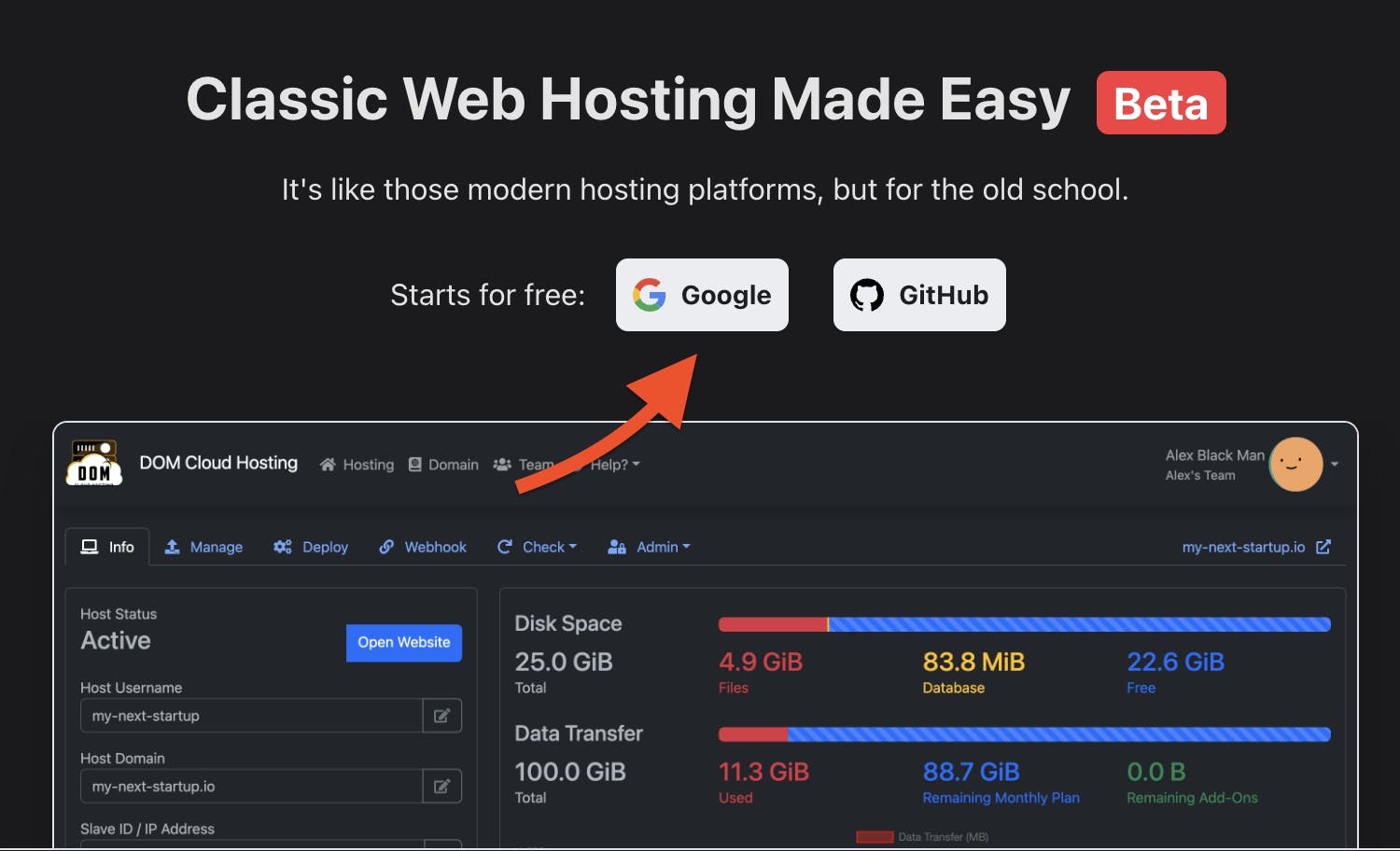
After that, a welcome page will be shown. Click Create a Website.
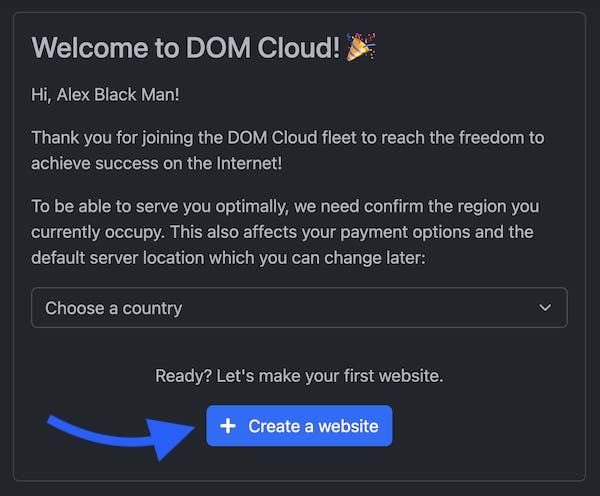
Uploading a website
This page contains two modes: Start from a template or Upload or clone from the Internet. We choose the latter.
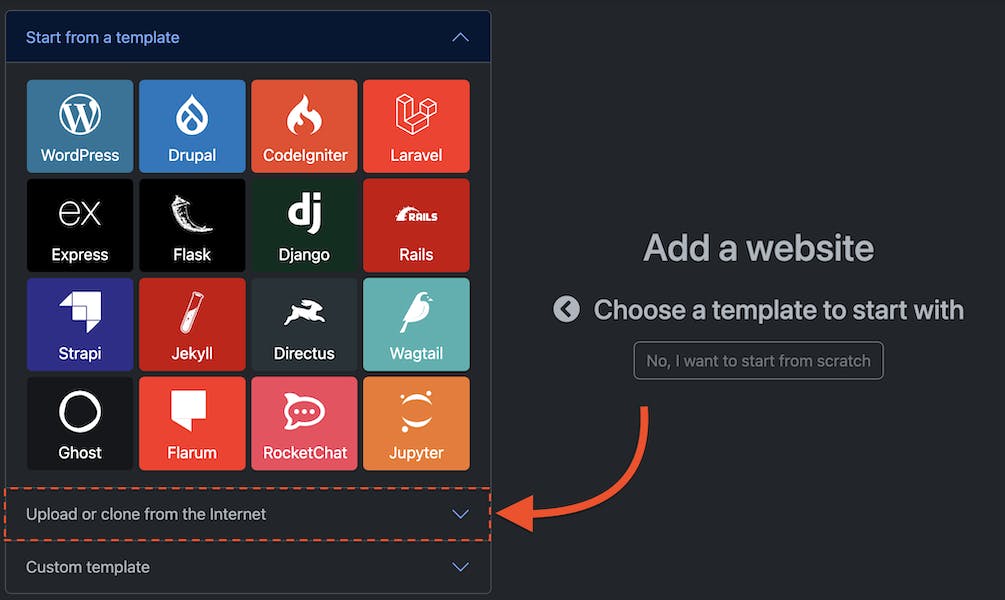
The next step is to drop your project folder into the uploader, then choose what's the kind of framework you're using in that project, like the animation below. It will generate a script about how the project will be initiated.
Then fill in the unique name, website region, also with a custom domain name (if you own one), then click Add a website. (Read more about using a custom domain)
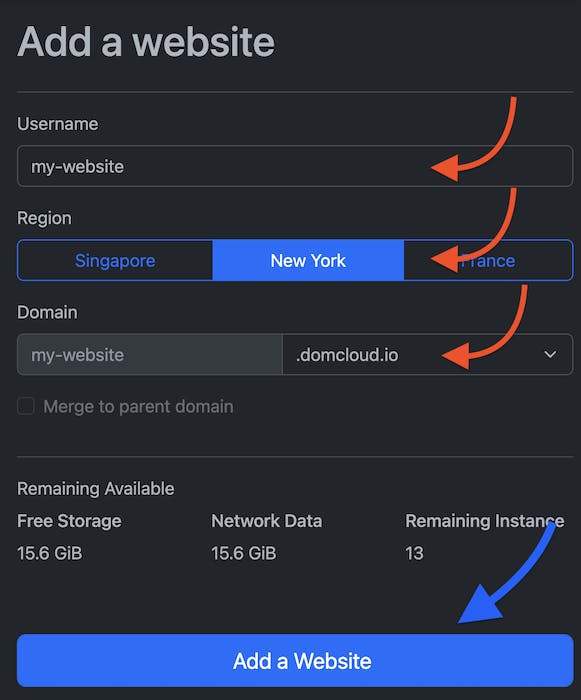
Done!
The next screen tells the progress as it happens in almost real-time. It should only take a few minutes.
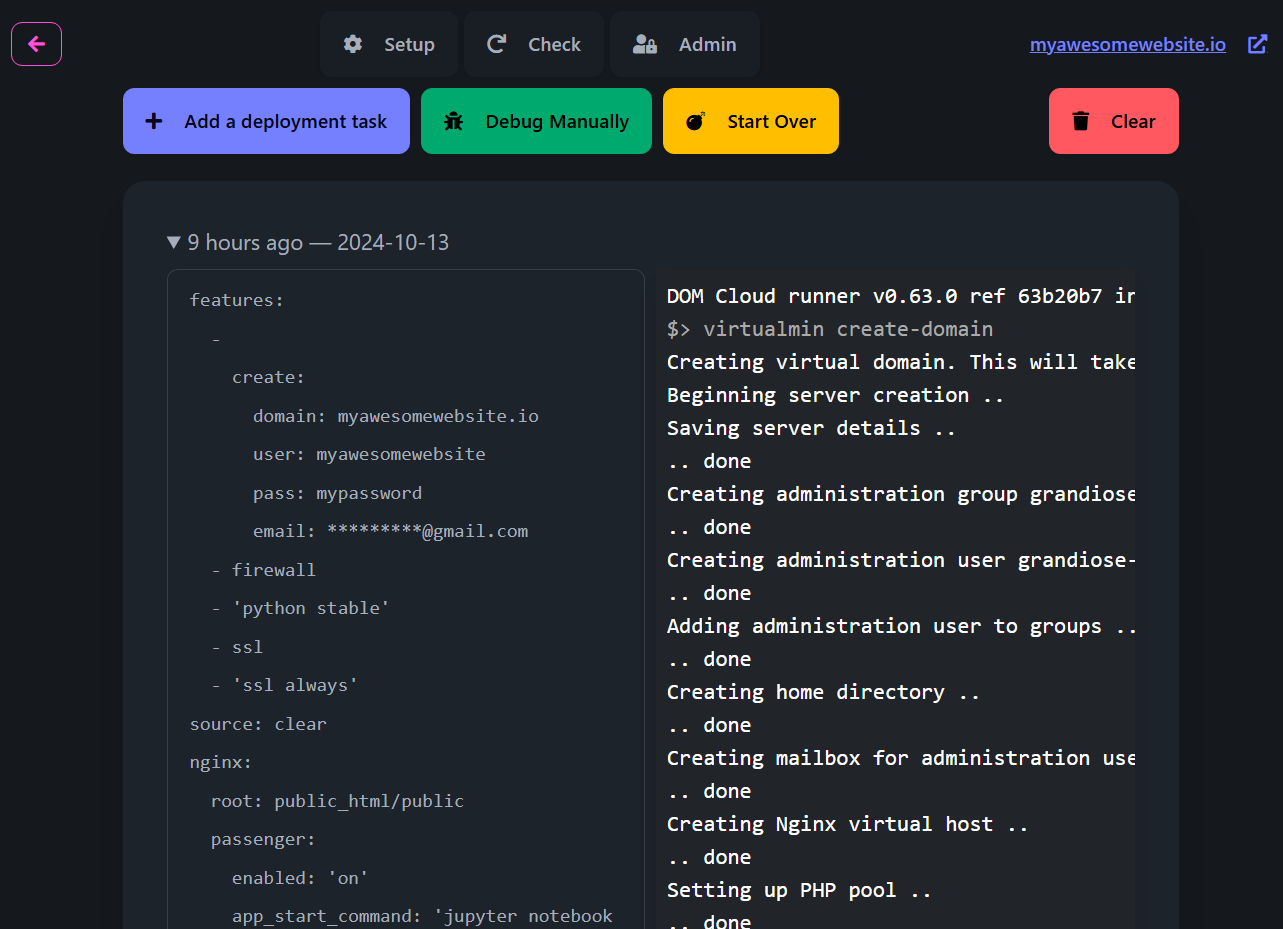
After it is finished, your website should be accessible over the Internet!
Continue Editing
Continue editing the website online via tools like an online file browser and Visual Studio Code remote development using SSH (my favorite). Read more about it in the documentation.
If your website setup comes into a problem, there is a tool to check its connection. It should be able to troubleshoot common HTTPS and DNS problems.
This tutorial doesn't cover database migration, but some framework scripts do already handle that (check the script!). If in the end, your website has a database problem, you might need to initiate the database yourself. Check the documentation for that.
That's it! I hope this brings new excitement into learning website development. Let me know what you think about it 🤓

